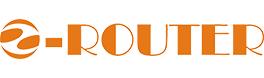SUPPORT
General Questions
What is the warranty period for the router?
Our routers come with a standard [insert warranty period] warranty. Please refer to your product documentation for specific details.
Can I extend the Wi-Fi coverage of the router?
Yes, you can extend the Wi-Fi coverage by setting up additional access points or using a mesh network with compatible devices.
Does the router support guest Wi-Fi networks?
Yes, our router supports the creation of guest Wi-Fi networks, allowing you to provide internet access to visitors without compromising your main network’s security.
How do I update the firmware of the router?
Firmware updates can usually be done through the router’s web interface. Please refer to the user manual or our website for detailed instructions on how to update the firmware.
What security features does the router have?
Our router supports various security protocols, including WPA-PSK, WPA2-PSK, WPA/WPA2/WPA3, to ensure the security of your network.
Is the router compatible with my internet service provider (ISP)?
Our routers are designed to work with most ISPs. However, it’s always a good idea to check with your ISP or refer to our website for compatibility information.
Can I prioritize certain devices or applications on the network?
Yes, our router typically supports Quality of Service (QoS) settings, allowing you to prioritize certain devices or applications for a better network experience.
How many devices can the router support simultaneously?
Our routers are designed to handle a large number of devices simultaneously, but the exact number may vary depending on factors such as network usage and device capabilities.
Get the Scoop First
Subscribe to our official website to receive exclusive first-hand news and stay up-to-date on our new product releases and promotions!
Have a Specific Questions
Find technical support for products and licensing, access to support case manager, and chat with support assistant. Technical support is available 24/7.